updated 9/10/09
|
Dialog Box Design Rules Sizing & Spacing Dialog boxes should adjust to fit the content they're presenting to the user. 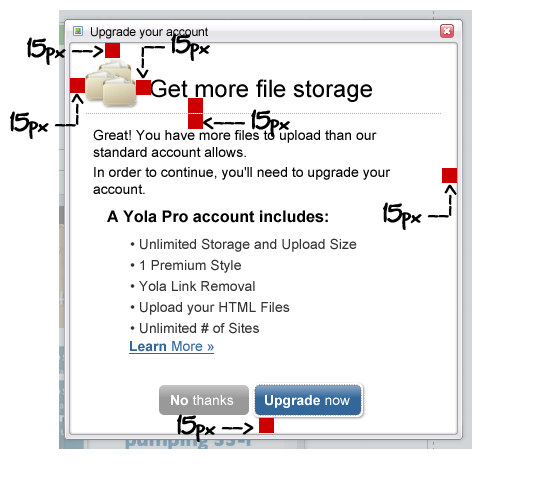 Dialog Fonts, Icons & Rules
Dialog headline: Heading 1  Exceptions If the dialog box will lead into another one directly and the size is pre-determined, then the sizing rules above will not apply. 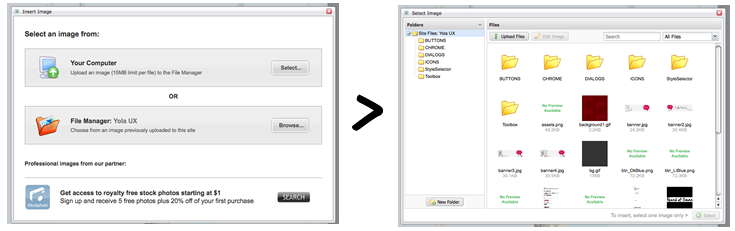  What not to do
Do not make a dialog or warning box larger than it needs to be. Example below. 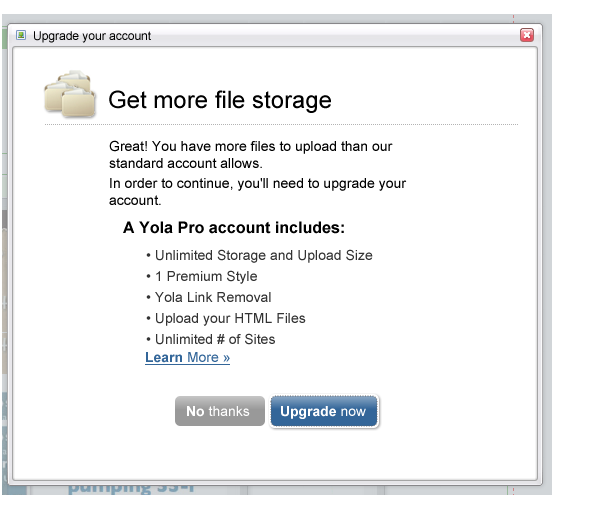  New Dialog box design proposal (draft) 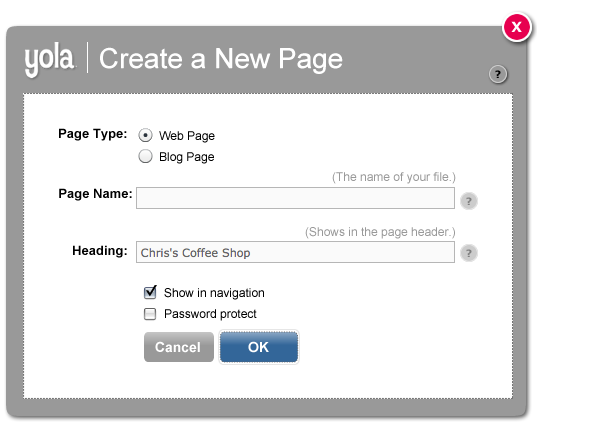 |